Helpful Tools & Forms....
- Request for Projects 2023-24, View What new projects will YOU create and share with us this year?
-
Professional Activity Report
In order to facilitate the documentation of your professional services as a judge for insurance purposes, please report in-gym critiques and other non-contracted professional activities in GymJas.
Activities need to be reported no later than the day of the event. They will not be used as an evaluation of your contributions or professional activity but are solely for the purpose of creating a record for insurance purposes.
States not using GymJas for assigning can still access the Report Form by going to Special GymJas Registration and register yourself. Once you are in the system, you’ll find the Activity Report near the bottom of the list of options. Enter the information for the events you are doing and that’s all there is to it.
You no longer need to submit these activities via email to your assigners, just report them in GymJas. additional information, contact your State Judging Director.
- Running your Gymnastics Judging Business, View Presented by Robin Ruegg & Debbie Campbell for the 2023 Symposium. Basics are still correct today!
-
Judges Expense Forms Updated with 2023-2024 Season Compensation Fees
 Expense Tracker App – Jeri Foley (2019 RFP Winner)
Expense Tracker App – Jeri Foley (2019 RFP Winner)
Email:
Instructions: On your Apple device, click on the icon for the Apple Store. Go to Search. Type in NAWGJ Expense Tracking. Go to Search. Choose OPEN (the App is Free). – Updated 8/2023 with new Compensation Fees! Be sure to update your App! -
USAG Judges Compensation Package , View
Updated March 2024 Provided by Priscilla Hickey Email
- Judges Expense Form Recap for Meet Referee – PDF Format
- Judges Expense Form Recap for Meet Referee – XLSX Format
- Judges Expense For Recap for Meet Referee – XLSX Electronic Format
-
Documents App for Gymnastics Judges, View
Presented at NAWGJ Symposium 2023 by Janette Doucette Email:
 This is a user-friendly filing system app for iPad that, more importantly, allows you to annotate pdf documents with symbols and hand-written notes. Now we can download our Optional Code of Points, this app now becomes more valuable to use by judges. It is free in the App Store.
This is a user-friendly filing system app for iPad that, more importantly, allows you to annotate pdf documents with symbols and hand-written notes. Now we can download our Optional Code of Points, this app now becomes more valuable to use by judges. It is free in the App Store. - USA Gymnastics Judges Meeting Agenda/Meet Referee Checklist, View
- Income Tax Reporting iBook , View Provided by Marian Dykes at an SJD Meeting in. 2016. It still has some valuable information for judges filing their own taxes.
- NAWGJ Media Release Form Updated Sept 2020, View Consent to Use Photos, Videos, and Images of Me
- Judges Evaluation Form July 2017, View
- CPE Fillable Forms